A search for how to outline an arrow in Adobe Illustrator turns up some bizarre solutions to what is seemingly a straightforward requirement.
The issue with arrows begins because an arrow in Illustrator is essentially a brush style applied to a line rather than being a filled object with an outline stroke. However, we can transform an arrow into a filled object with an outline stroke with one simple step: the selection of Object > Path > Outline Stroke from the menu bar.
Applying this knowledge we can create an outlined arrow in Illustrator following these steps.
(1) Draw a straight line using the line tool while holding down the Shift key.
(2) Open the Brushes window and select the arrows_standard brush library from its menu
(3) With the line you created selected now choose an arrow style from the library
(4) With the line/arrow still selected go to the menu bar and select Object > Path > Outline Stroke
(5) The arrow is now a filled object with a stroke that can be manipulated in the usual ways.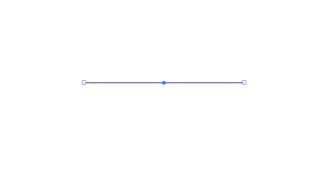




Comments
Post a Comment