Following on from the quick tip on how to test websites across iOS devices without an iOS device, this is a really quick post containing the code to display a very simple monitor of touch events. I hope it helps.
<!DOCTYPE html><head>
<script>
// Set public variables that can be accessed from all functions
var touch;
var startTouchX;
var startTouchY;
// add function on touchstart event to tell us where the touches started
function movementStart(event) {
event.preventDefault();
touch = event.touches[0];
startTouchX = touch.pageX;
startTouchY = touch.pageY;
document.getElementById("start").innerHTML="Touches Started at the Co-ordinates x:" + startTouchX + ", y:" + startTouchY;
}
// add function on touchmove event to tell us where the touches currently are
function movement(event) {
event.preventDefault();
touch = event.touches[0];
document.getElementById("position").innerHTML="Live Touch Co-ordinates x:" + touch.pageX + ", y:" + touch.pageY;
}
// add function on touchend to tell us the final position and the length and height of the change
function movementEnd(event) {
document.getElementById("end").innerHTML="Touches Ended at the Co-ordinates x:" + touch.pageX + ", y:" + touch.pageY +" and travelled a length of " + (touch.pageX - startTouchX) + " pixels and height of " + (startTouchY - touch.pageY) + " pixels";
}
// add listeners to page when function is called onload of body so that the above functions will be called
function listenMovement() {
document.addEventListener('touchmove', movement, false);
document.addEventListener('touchstart', movementStart, false);
document.addEventListener('touchend', movementEnd, false);
}
</script>
</head>
<body onload="listenMovement();">
<div>
<h1>Touch the screen and follow your co-ordinates on an iOS device or simulator</h1>
<h2 id="position">Live Touch Co-ordinates x: , y:</h2><h3 id="start">Touches Started at the Co-ordinates x: , y:</h3>
<h3 id="end">Touches Ended at the Co-ordinates x: , y:</h3>
<p><i>If you are using this page in the iOS Simulator program with a multitouch Trackpad / Magic Trackpad use a three-finger swipe. To simulate the touch event with a mouse or other device click and move simultaneously.</i></p></div></body></html>
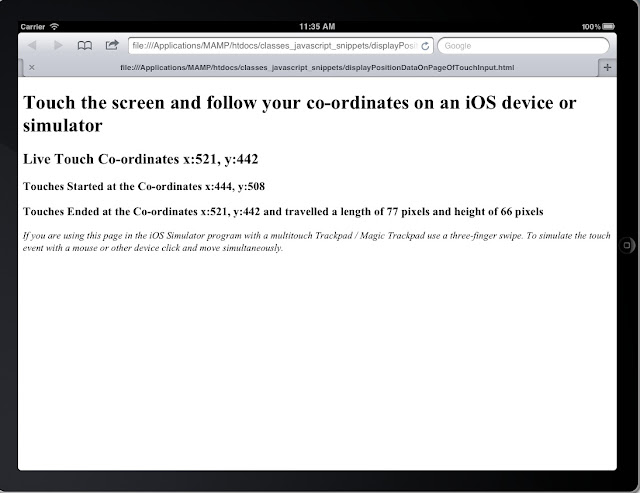
Comments
Post a Comment