In order to use regular expressions in Textastic:
(1) with the document you want to search open tap on the magnifying glass
(2) next tap on the settings cog until you are faced with a series of switches in a popover
(3) switch on "Regular Expressions"
(4) now you can go back and use regular expressions
(5) start by finding a number
([0-9])
and replacing with
Number $1
(6) you'll of course need numerals in your document for this to work
(7) once you've performed the search you'll see a list of found items which you can replace individually or all at the same time, and the found items will also be highlighted in your document

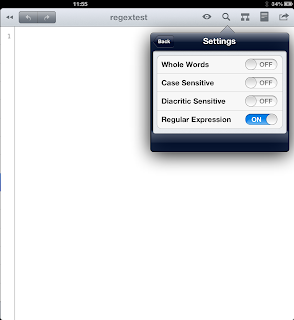
Comments
Post a Comment